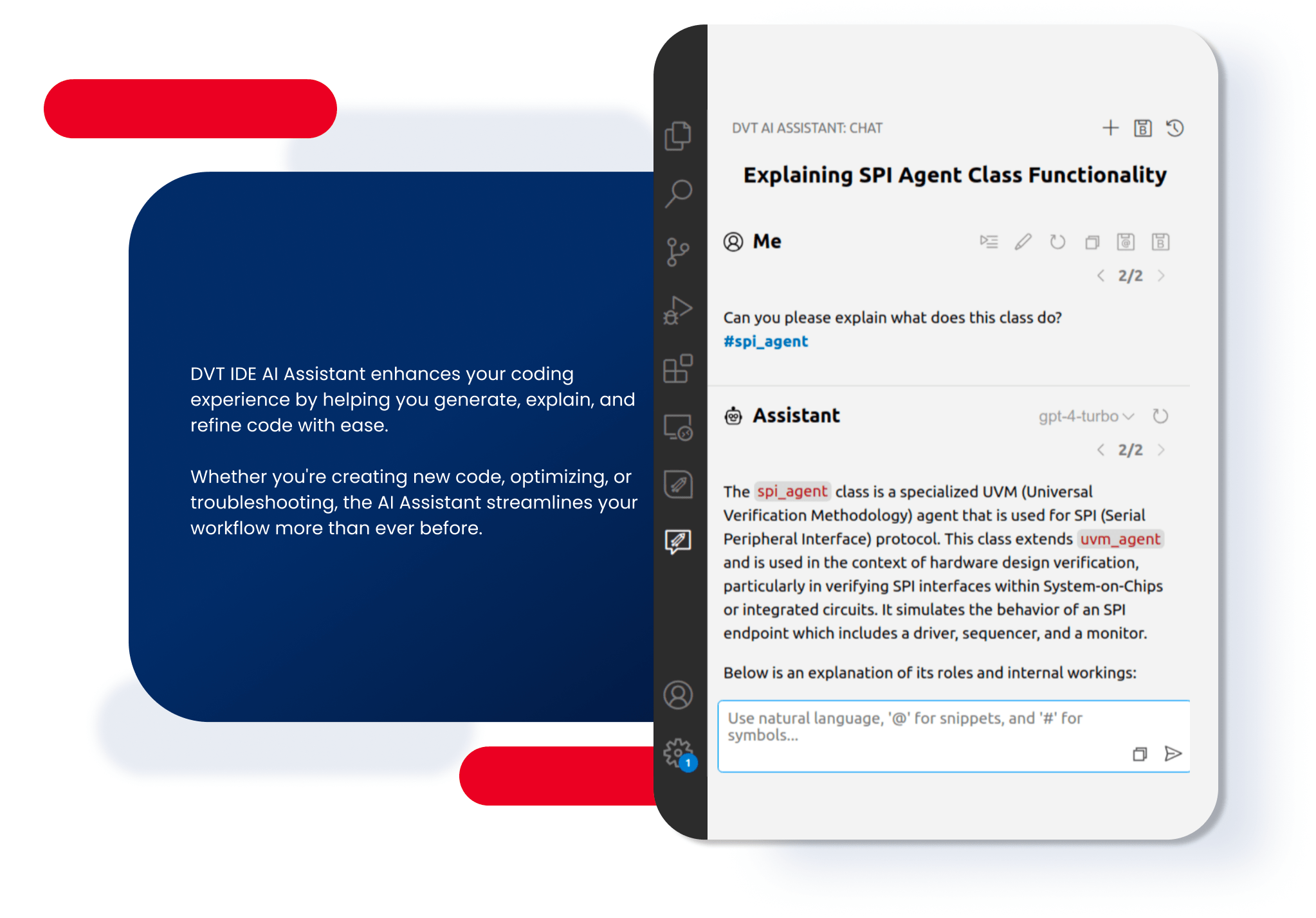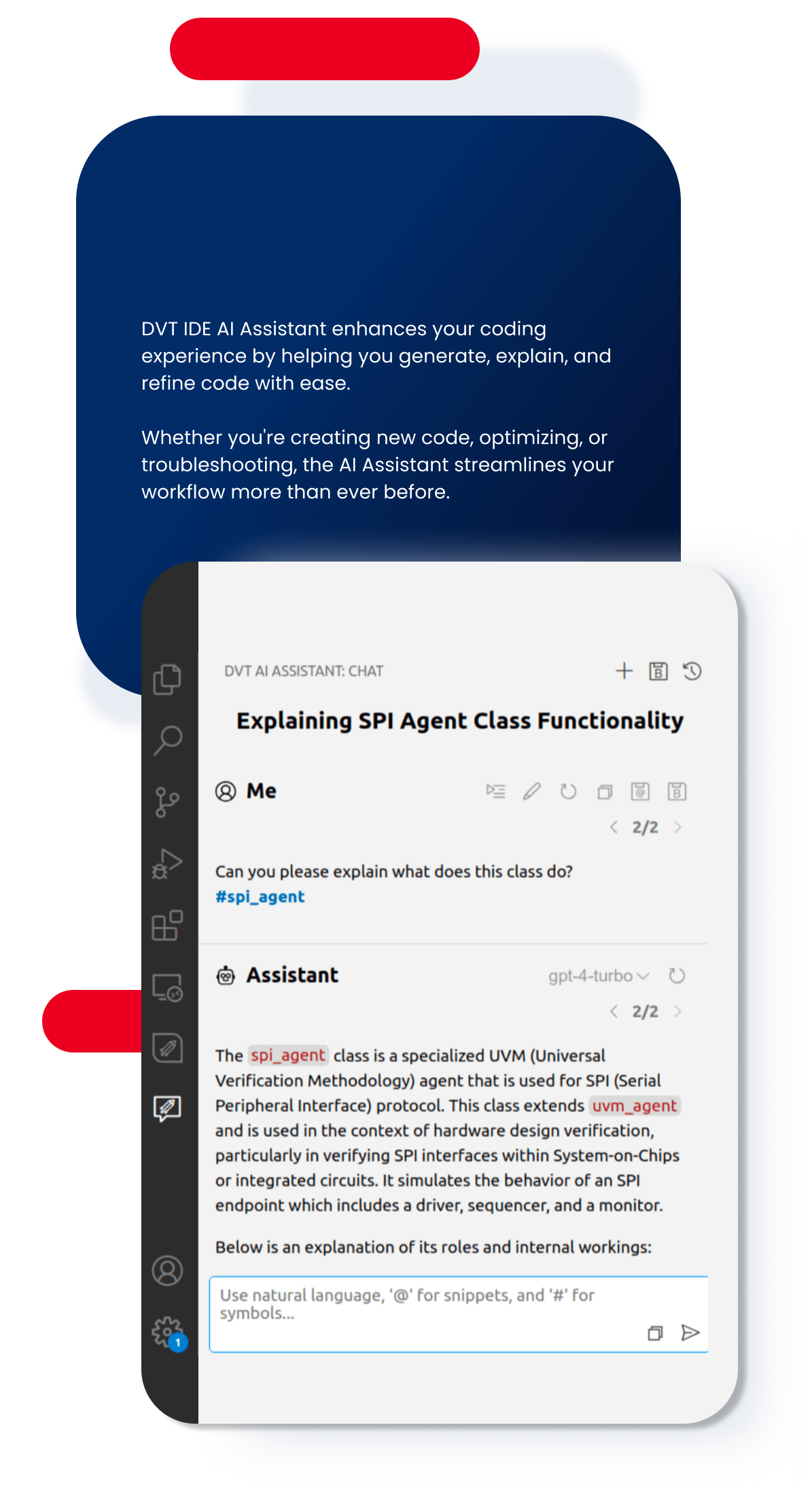Boost Productivity even more with our AI Assistant
AI Assistant is a natural extension of our productivity tools. The power of large language model (LLM) technology, combined with the DVT IDE ability to help users compose more efficient requests and incrementally analyze code changes, provides our users with more options for understanding, debugging, and writing code.
Flexible Support for Multiple LLMs
Accurate Contexts
Validate LLM responses
Reuse personalized prompts
Work with your preferred LLM
Control what you share
Prompt and re-prompt easily
Access a library of blueprints
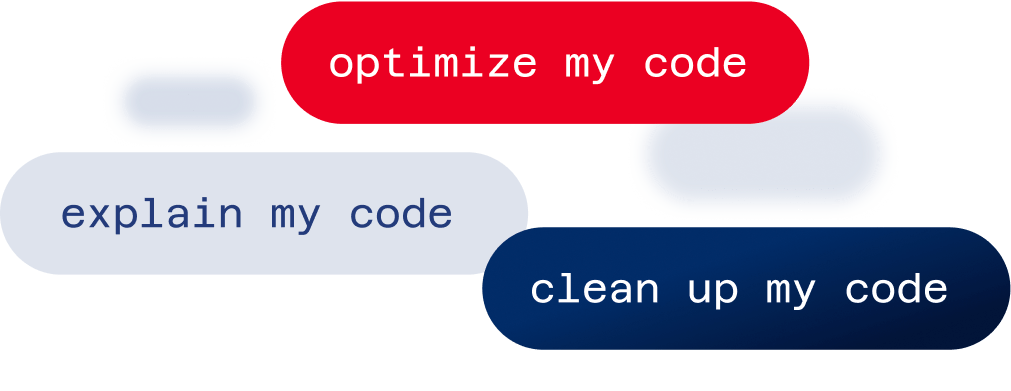
Blueprints are essentially pre-defined prompts. They simplify recurring tasks but never box you in. You can adjust them and save new versions for yourself or the whole team.
If you forget to save a prompt, the full conversation history is searchable. Review past interactions, copy what worked, and turn ad‑hoc discoveries into reusable pre-defined blueprints.
Data Safety & Transparency by Design
Behind any interaction with the LLM (chat, editor), there’s a blueprint that you can see and adjust to understand what exactly is being sent.
Users can specify which sections of code should never be sent to the LLM.
The dedicated log stores the entire communication with the LLM, both requests and responses.

FAQs
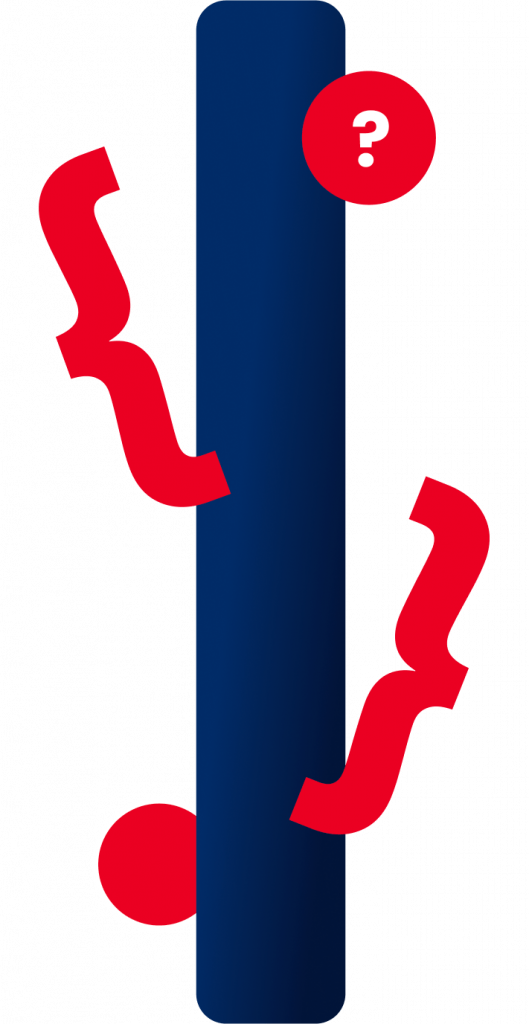
Why is AMIQ creating its own AI Assistant?
AI Assistant is a natural extension to DVT IDE. The idea behind integrating LLM technology directly into DVT IDE was that engineers could ask richer questions, generate or refactor code in context, and get instant feedback, without leaving the environment they already use every day.
Do I need a separate license for AI Assistant?
No. AI Assistant is included in every DVT IDE license at no extra cost.
How is my project data protected?
No code is sent without consent. You choose what to share by inserting Snippets. You can preview what is sent to the LLM and exclude sensitive information using the AI Assistant protect file.
What if I’m not happy with a reply?
- Use Regenerate: click Regenerate to ask the same model again.
- Switch model: use the drop‑down to try another local or remote LLM.
- Rephrase: add context or examples to your prompt for greater accuracy. The AI Assistant allows you to easily refine and rerun a prompt.
How do I troubleshoot errors or bugs?
When unexpected things happen, AI Assistant will notify you. Detailed logs, config details, and raw LLM traffic are shown in a dedicated console.
Does it work with VHDL, e Language, or other HDLs?
AI Assistant has support for SystemVerilog, VHDL, and e Language, so the quality of responses depends mostly on the LLM’s support for these languages.
How do I write a good prompt?
- Be specific and clear about the task
- Provide context with code snippets or domain details
- Add examples to illustrate the desired style or format
- Set constraints (length, style) explicitly and save them as Custom Snippets
- Iterate and refine: small wording tweaks can improve results; use chat history to experiment
How does AI Assistant validate the LLM-generated code?
New code is instantly checked by DVT incremental compilation and Verissimo incremental linting. Errors surface in real time, so mistakes are caught before simulation or synthesis.
Why do I get different replies for the same request?
LLMs are probabilistic. Results vary with temperature (creativity) and top‑p (vocabulary breadth). Adjust these parameters for more deterministic or more creative replies.
Schedule a DEMO
Please, use your company or academic e-mail
AMIQ EDA provides tools – DVT IDE, DVT Debugger Add-On, Verissimo Linter, and Specador Documentation Generator – that enable design and verification engineers to increase the speed and quality of new code development, simplify legacy code maintenance, accelerate language and methodology learning, improve source code reliability, and automate user documentation. The result is better design and verification code, developed faster and with fewer resources, in a shorter time to market.
Working with 150+ companies in 30+ countries, we are recognized for our high quality products and customer responsiveness.